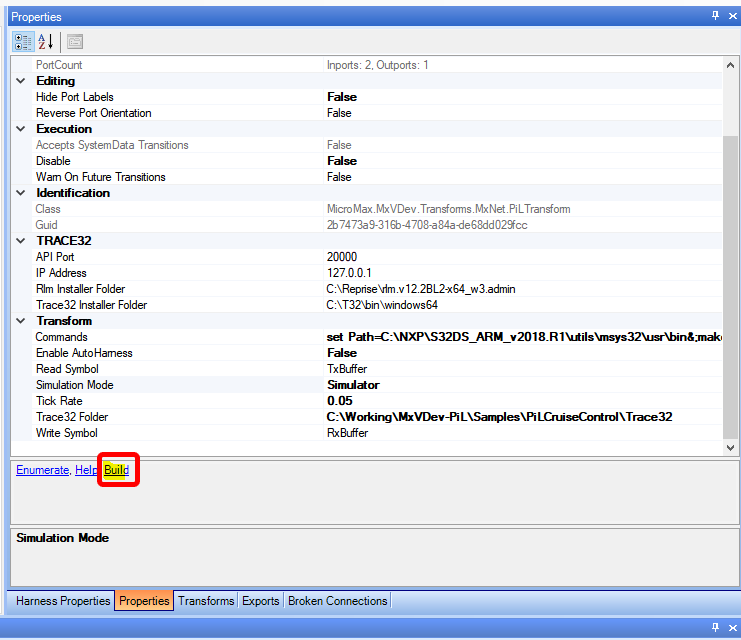Checkpoints
Danlaw recommends that you use the following checkpoints (chk) as you develop and debug your projects to quickly find and identify any problems:
As stated, Trace32 software must be installed in your machine. If you haven’t installed Trace32 software, refer to Download and Setup Trace32 software. 1.Run ‘rlm.exe’ (located at rlm installation directory, for example, C:\Reprise\rlm.v12.2BL2-x64_w3.admin\) and see license server. Ensure that it starts without any issues as shown here:
2.Close the application after verification. |
Open MxTrans-It and click on the Build verb:
It should invoke command prompt, make a build, and generate the executable (.elf). Check the executable at <Trace32 folder>/Build location. Failure to generate executable (.elf) may be because of following reasons:
|
1.Run rlm.exe (located in the rlm installation directory, for example: C:\Reprise\rlm.v12.2BL2-x64_w3.admin\). Do not close the window. You should see something similar to this:
2.Next, Launch the T32Start application by clicking on the Configuration.ts2 file. Then, select Configuration and click on Start as shown below:
3.You should be able to see ‘TRACE32 PowerView for ARM’ is up and running as shown below:
4.Close TRACE32 PowerView, T32Start, and rlm.exe. |
Use for this check point only if you have hardware and the power debug interface device. 1.Run rlm.exe (located in the rlm installation directory, for example, C:\Reprise\rlm.v12.2BL2-x64_w3.admin\). Do not close the window. You should see something similar to the image below:
2.Be sure the Power Debug interface is connected to the PC via USB. 3.Be sure the LEDs on Power Debug Interface are as follows: •POWER – RED LED is ON •SELECT – RED LED is Blinking •RUNNING – LED is OFF 4.Launch the T32Start application by clicking on the Configuration.ts2 file. Then, select Configuration2 and click on Start as shown below. You should see ‘TRACE32 PowerView for ARM 0 [Power Debug USB 3 @]’ is up and running with a notification ‘FLASH programming completed successfully’ as shown below:
5.This time you should be able to see ‘TRACE32 PowerView for ARM 0 [Power Debug USB 3 @]’ is Up and ‘running’ with a notification ‘FLASH programming completed successfully’ as shown below:
6.Make sure the LEDs on Power Debug Interface are as follows: •POWER – RED LED is ON •SELECT – RED LED is ON •RUNNING – RED LED is ON 7.Close TRACE32 PowerView, T32Start, and rlm.exe.
|
Creating a Project with Your Code