BK4060 Waveform Generator
The BK4060 Transform is used to control a B&K Precision dual channel function/arbitrary waveform generator. The Transform supports models 4063, 4064, and 4065.
The BK4060 series of devices use the USB Test & Measurement Class interface (USBTMC) rather than COM ports. Install NI-VISA to automatically add this driver to the system.
To set up the generator for USBTMC control, from the Utility button menu, press Interface to select the interface. Press USB Setup and select USBTMC, then select Done. See 3.7 Utility Functions in the BK Precision User Manual.
Set these properties on the Transform:
Device Name – Select the device from the drop-down list. (The name is similar to GPIB device naming format.)
Wave Command Type - Select Basic Wave for a Transform that has ports used to produce unmodulated signals. Selecting Modulation Wave adds ports that are used to produce modulated signals. For AM or FM waves, select Modulation Wave.

Basic Wave Configuration
|
Modulation Wave Configuration
|
Use the User Command port in a TestCase to enter control and query commands. Refer to the BK Precision 4060 Series Programming Manual for detail.
You can use the Requests and Responses ports to monitor commands sent and responses to queries.
The ports that are labeled CH1 (Channel 1) or CH2 (Channel 2) correspond to parameters you can set on the front panel of the device.
For a definition of the ports, refer to the BK Precision 4060 Series Programming Manual. For more information, see the BK Precision User Manual.
NOTE: Make sure your TestCases are sufficiently long so all specified messages are sent. The pacing of message transmissions is under the control of the USBTMC drivers and cannot be changed.
This example harness shows the BK4040 Transform configured for a Modulation Wave. Constant Transforms are used to set values that do not vary during the test. Both channels are set to be modulated with a Squarewave. Channel 1 is set up for AM Modulation, 80% modulation depth and .1V amplitude. Channel 2 is set up for FM Modulation, 50kHz deviation and .1V amplitude. Other parameters are set by the TestCase shown below. Parameters not set by a Transform or TestCase use the default values. It is good practice to begin each Scenario with a TestCase that puts the Transform in a known state. The RF Reset TestCase accomplished this by turning off the channel outputs. The Requests Signal shows messages sent to the BK4060 and transmitted back from the Requests port. The messages are generated by the Transform. The content of the messages is displayed in the Actual Transition List below. Notice there is delay between the time when the Signal's value is set (t=0) and when the message is transmitted. The pacing of message transmissions is under the control of the USBTMC drivers and cannot be changed. 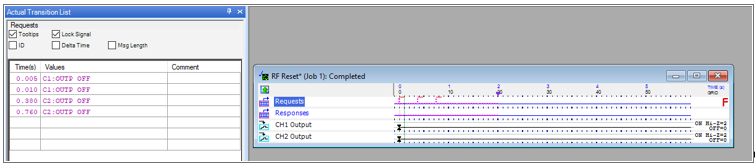 RF Reset TestCase The RF CH1 Test TestCase sets the CH1 Carrier Frequency to 1MHz and the CH1 AM Frequency (the frequency of the tone, a modulating square wave) to 1kHz. The Modulation State (AM) and the CH1 AM Wave Shape (square) were set with Constant Transforms in the harnesses as shown above. The CH1 Output Signal switches waveform generation on and then switches it off again. As in the RF Reset TestCase, the Actual Transition List displays messages from the Requests port.  RF CH1 Test TestCase It is useful to monitor Requests and Responses during test development. The timing of the transmission of command messages to the BK4060 is determined by the USBTMC driver protocol. Be sure the TestCase does not end before all the expected messages have been sent.
|



