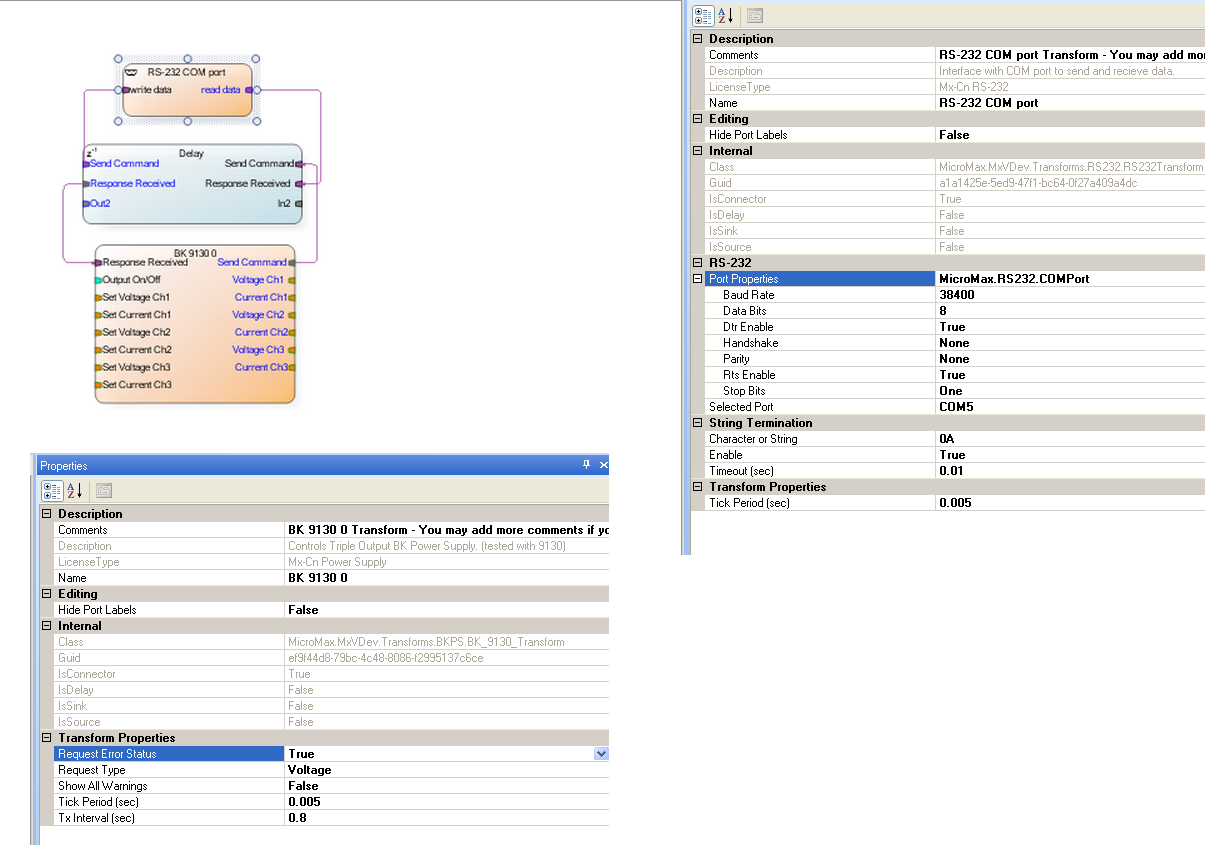BK Power Supplies
The BK Power Supply Transforms control power supplies from BK Precision. There are four variations of the Transform:
•9130 Triple Output Programmable DC Power Supply

•9120 Programmable DC Power Supply, XLN3640 Programmable DC Power Supply, and VSP2050 High Power Switching Power Supply

All of the Transforms work by connecting them to an RS-232 Transform via a delay block. Set the RS-232 properties to match the serial port properties on the power supply. In the properties of RS-232, enable the termination string and match it to the one that power supply uses. See Commands Used to Control BK Power Supplies below.
On Transforms that have a Request Type property, it can be set to: Voltage, Current, Both, or None. If the property is set to any value other than None, the power supply Transform checks the COM port to see if any data have arrived each time it is ticked.
The RS-232 and BK power supply Transforms have a Tick Period property. By default, the RS-232 Transform's Tick Period is set to 5 milliseconds, which means every 5 ms it checks the COM port to see if any data have arrived. The RS-232 Transform's Tick rate can be slower than 5 ms if needed, but it should be faster than the BK power supply transform that it is connected to. An RS-232 Tick rate faster than 5 ms might not improve any functionality, and depending on PC and workload, it could decrease system performance.
The default Tick Period for the BK Transform is 5 ms, which means if you want to measure voltage or current, it queues the request every 5 ms. The Tick Period can be adjusted as desired, however the tick rate needs to be slowed down if issues are observed.
It takes on average of 250 ms for a BK power supply to process each command. The Tx Interval (Transmit Interval) property specifies the time between command transmissions. During the interval, the most recent command of each type, if any, is held in a queue. The queued command(s) are transmitted at the next tick after the Tx Interval expires.
If more than one command of a given type is queued, the older command is discarded and a notification is generated.
Commands Used to Control BK Power Supplies
|
9130 |
9120 or 9151 |
XLN3640 |
VSP 2050 |
Output Channels |
3 |
1 |
1 |
1 |
0A |
0A |
0D,0A |
0D |
|
Remote Control |
SYST:REM SYST:LOC |
SYST:REM SYST:LOC |
SYS:REM USB |
SYST:REM |
Set Volt/Curr |
APP:VOLT 0,0,0 APP:CURR 0,0,0 |
VOLT 00.00 CURR 00.00 |
VOLT 00.00 CURR 00.00 |
VOLT 00.00 CURR 00.00 |
Measure Volt/Curr |
MEAS:ALL? MEAS:CURR:ALL? |
MEAS:VOLT? MEAS:CURR? MEAS:CURR? |
VOUT? IOUT? |
READ? |
Output On/Off |
APP:OUT 1,1,1 APP:OUT 0,0,0 |
OUTP:ON OUTP:OFF |
OUT ON OUT OFF |
OUTP ON OUTP OFF |
Example
The figure below shows a BK 9130 Transform properly configured with RS-232 COM Port and Z-1 Delay Transforms. In the figure, the RS-232 properties are shown on the right and the power supply properties are below the Transforms. Use the same property values for a BK 9120 Transform.
For the RS-232 Transform:
•Port Properties:
oBaud rate - set to match the supply's setting
oSet the other properties as shown below.
•Selected Port - set to match the COM port as seen in Device Manager
•String Termination - Set the other properties as shown below.
For the Power Supply Transform:
Use the settings shown below for the Power Supply Transform properties except for Request Type. That can be set to what is required (Voltage, Current, Both, or None).
Note that the response to commands by the 9120 and 9130 power supplies can occasionally be longer than the specified Tx Interval. To prevent commands and responses from getting mixed up and being misinterpreted, it is good practice to set Request Error Status to True in the power supply properties, and set Dtr Enable and Rts Enable to True in the RS-232 properties. This prevents transmission of commands until a response is received from a previous command.
Related Topics: