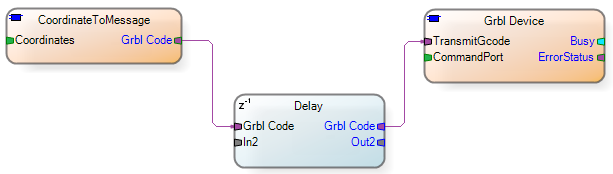Grbl Device (Gantry)

The Grbl Transform is used to control a Gantry device. The device can be controlled with G-codes or other commands.
 Gantry device (front)
|
 Gantry device (back) |
Inports•TransmitGcode: This is a message port used to transmit raw G codes to the Grbl controller. The G codes can be entered as raw message data or come from a Coordinate to Message Transform. •CommandPort: This is an event port used for commands that do not correspond to touch-screen events. To issue a command, create a transition on the CommandPort Signal in a TestCase. Select one of the commands listed in the drop-down list as shown here:  CommandPort commands The following commands are available: oAlarm Unlock: Grbl's Alarm Lock mode is a state where Grbl doesn't know its position (or something has gone critically wrong, such as a contacting a hard limit switch or inability to find home). By default, on power up, Grbl enters the Alarm Lock state, because it does not know its position. The Alarm Lock state will lock all G-code commands until the Alarm Unlock command or Home command has been performed. oHome: This command initiates a gantry homing cycle. Each axis moves to discover its homing limit switches then backs off to the Park position specified in the Grbl Device Transform's properties. oReset: Reset performs a soft reset of the Grbl controller. Note that after the reset, the controller is in an Alarm Lock state because it does not know its position. To resolve the Alarm Lock, issue an Alarm Unlock command followed by a Home command. oClearScreen: Move to the user defined location that is out of the way for picture taking. oPark: Move to the bottom right position (this is the same position the Gantry ends at after a Home Cycle is issued). oOrigin: Move to the top left position of the device under test. Outports•Busy: The Boolean port is True when the device is busy and False when it is not. •ErrorStatus: This message port transmits responses from the Gantry device. The responses are described here: oGrbl v0.9: https://github.com/grbl/grbl/wiki/Interfacing-with-Grbl#grbl-response-meanings oGrbl v1.1: https://github.com/gnea/grbl/wiki/Grbl-v1.1-Interface#grbl-response-messages |
To use the Coordinate to Message Transform as the source for Gcodes, use this CSV file to configure the Coordinate to Message Transform.
Tip: You can copy the table from this Help page and paste it into Excel. CSV file definitions: •Coordinate entries are considered to be relative to Origin (defined above). •Positive offsets from Origin are assumed to be Down (Y) and to the Right (X). •Distances are assumed to be in millimeters. •The Overtravel parameter is used for touch devices with compliant tips or for push buttons. The number indicates the desired additional Z axis travel in millimeters.
|
Verbs are available at the bottom of the Transform's Properties box. Click to execute.
Reset: Performs a soft reset. KillAlarmLock: If the device is in an Alarm Lock state, click this Verb to override it. HomingCycle: Move the Gantry to the Park position (bottom right). To use this verb, first disconnect MxVDev from the Harness. To resume testing with MxVDev after using any of the verbs in MxTransIt, close MxTransit then disconnect/reconnect the Harness. |
Use the Properties box to set the Transform's properties. A description of the selected property is provided at the bottom of the box. If the property has predefined options, click the down arrow to select a value.
This diagram describes the Home and Park position properties:
The hardware home position is determined by the location of the limit switches. The software home position is an offset (in millimeters) from the hardware home specified in the Home Position X and Home Position Y properties. Home need not be always be the bottom right corner.
|
Set the delay to 1 tick. In the sample above, the ports on the Delay Transform are reversed from the default. |
Grbl setting info:
•Grbl v1.1: https://github.com/gnea/grbl/wiki/Grbl-v1.1-Configuration
•Grbl v0.9: https://github.com/grbl/grbl/wiki/Configuring-Grbl-v0.9
G-Code info: http://reprap.org/wiki/G-code
The Transform was tested with control boards made by Spark Concepts. The models are CNC xPRO V2, V3 and V4 running Grbl v0.9j and v1.1.
Related Topics
Coordinate to Message Transform