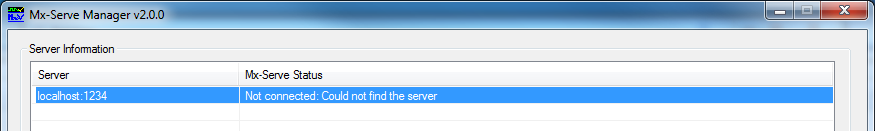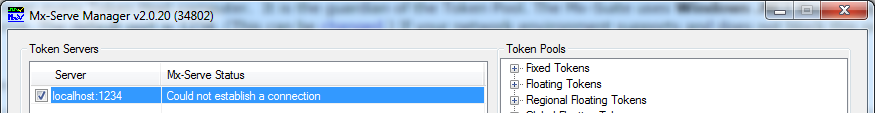Troubleshooting Licenses
MxServe™ is a Windows Service that runs on every Token Host computer. It is the guardian of the Token Pool. The MxSuite uses Windows .NET Remoting over a TCP Channel for inter-process communication between MxSuite applications and MxServe. The default port is 1234. (This can be changed.) If your network environment supports and does not block this protocol, then MxVDev will be able to retrieve tokens from MxServe.
You should only run your primary instance of MxServe at any time.
The following errors usually indicate that the service is stopped or was not installed:
The MxServe service is installed when the MxServe software is installed. If MxServe is not installed, see Installing the MxSuite. To check that the MxServe service is running, press the Windows key + R, then run services.msc:
If the Status is not Started, click "Restart the service." |
Use the Output tab to see messages from MxServe.
|
By default, when MxVDev (or other MxSuite component such as MxTransIt or MxVDiff) starts, it gets a 120-second lease on a number of tokens. It refreshes its claim on those tokens by contacting the Token Host computer every 60 seconds, extending the lease up back to 120 seconds each time. Tokens are returned in a number of ways: •If the MxSuite component is closed normally: oThe tokens are returned to the pool immediately. The tokens become available immediately to other users. •If the network connection is lost: oThe server cancels the existing tokens leases for that client 120 seconds after the client last refreshed its lease. After that, the tokens are available to the next user. oIf the Client re-establishes connection to the server in the 60 to 120 second window, it reclaims the tokens that it had leased. It does not attempt to lease new tokens. •If MxVDev is terminated abnormally (by using the Task Manager for example) and restarted, then new token leases will be sought. The server will cancel the existing token leases for that client 2 to 3 minutes after the client last refreshed its lease. |
There are cases where your system may lose a license for an MxSuite product. In general this only happens with node-locked temporary licenses, and if a program or person modifies (or access in some way) the license files. If you need to replace a license, follow the procedure for Establishing a Token Pool to acquire a new Site Code and License Key. Here are a few notes which may help you figure out what happened: •Temporary licenses are more vulnerable because they are designed to expire, and are more easily replaced. •The MxSuite license files are stored in C:\Program Files\MicroMax\MxServe. You should not modify any files in this folder. •Some of these files are created as system files. You can see them only if you enable the setting under File Explorer->Tools->Folder Options->View. You will find several files that begin with MXVDEV, including: oMXVDEV.rst - Restriction File oMXVDEV.ent oMXVDEV.key - Site Key File oMXVDEV.41s •The main cause for lost licenses is anti-virus software. You should configure Anti-Virus software to exclude files in the MicroMax\MxServe folder that match the following filters: oMxVDev* oCRP* •An out-of-memory condition can cause fixed licenses to be corrupted. See Memory Usage. •If you receive the License Engine State Message: RESTRICTION FILE MOVED, it indicates that License Server detected that the file MXVDEV.rst was manipulated (moved, deleted or accessed) by another program. A similar message may be seen if the Site Key File is manipulated by a program other than the license server. •When trying to validate a new License Key you get Error 103. The message is AUTHORIZATION BAD SITEKEY CRC and REPLY FROM NETWORK DRIVER IS BAD. This has been seen after automatic adjustment for daylight savings time. The problem is that a file in C:\Windows\System32 called esnecil.ind is corrupt. Delete this file and regenerate the Site Code. You will now need to request a new License Key, but the next attempt to validate will work. |
Only in the event of license file corruption should this be necessary. It can be dangerous because loaned tokens cannot be returned to the pool. We recommend that you reset your license only if instructed by the MxSuite Support Team.
|
You can use the following command line parameters to control the way the MxServe Monitor starts and runs: /min - starts the manager minimized /notray - MxServe Monitor will not run from the tray, so closing the form also closes the program /parallel, /p - allows more than one instance of MxServe Monitor to run at one time on the same machine. |
|
||||||||||||||||||
Related Topics: